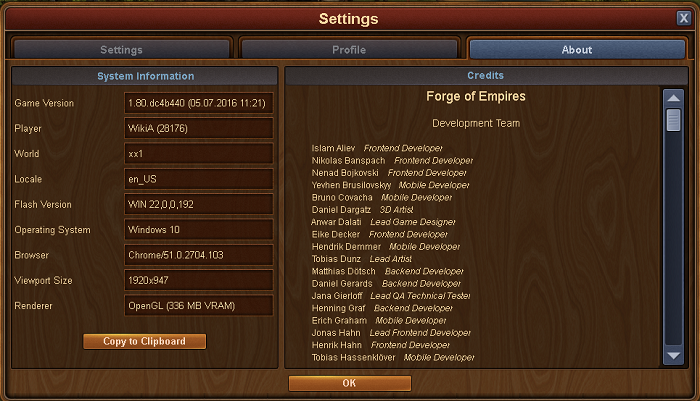Menu ustawień: Różnice pomiędzy wersjami
Przejdź do nawigacji
Nie podano opisu zmian |
Nie podano opisu zmian |
||
| Linia 1: | Linia 1: | ||
Ustawienia to miejsce gdzie możesz znaleźć opcje gry oraz profilu. | |||
== Ustawienia == | |||
Pierwsza zakładka ustawień. Tutaj znajdują się takie opcje jak Potwierdzenie użycia Diamentów, czy ustawienia wyświetlania. Jeżeli gra nie działa płynnie na Twoim komputerze - warto rozważyć wyłączenie animacji. | |||
[[File:Settings 1.PNG|700px]] | [[File:Settings 1.PNG|700px]] | ||
{| style="width: 100%;" | {| style="width: 100%;" | ||
! style="text-align: center; font-weight: bold; background-color: #003366; | | ! style="text-align: center; font-weight: bold; background-color: #003366; | Ustawienia | ||
! style="text-align: center; font-weight: bold;background-color: #003366; | | ! style="text-align: center; font-weight: bold;background-color: #003366; | | ||
|- | |- | ||
| style="text-align: center; background-color: #003366;"| [[File:Setting icon.PNG|link=]] | | style="text-align: center; background-color: #003366;"| [[File:Setting icon.PNG|link=]] | ||
| style="text-align: center;" | | | style="text-align: center;" | Animacje. Aktywuj/Dezaktywuj animacje miasta, mieszkańców, map. | ||
|- | |- | ||
| style="text-align: center; background-color: #003366;"| [[File: DiamondUse.PNG|link=]] | | style="text-align: center; background-color: #003366;"| [[File: DiamondUse.PNG|link=]] | ||
| style="text-align: center;" | | | style="text-align: center;" | Potwierdzenie użycia Diamentów. Pozwala na włączenie/wyłączenie ostrzeżenia przed wykorzystaniem Diamentów! | ||
|- | |- | ||
| style="text-align: center; background-color: #003366"| [[File:Icon unattached.PNG|link=]] | | style="text-align: center; background-color: #003366"| [[File:Icon unattached.PNG|link=]] | ||
| style="text-align: center;" | | | style="text-align: center;" | Wyróżnienie jednostek niezależnych w oknie zarządzania armią. | ||
|} | |} | ||
W drugiej części tego oka znajdują się przyciski kierujące do Wiki, Forum, Supportu i serwisów społecznościowych. | |||
[[File:Settings 1b.PNG|700px]] | [[File:Settings 1b.PNG|700px]] | ||
== | == Prodfil == | ||
Jest to druga zakładka, w której znajduje się możliwość zmiany adresu e-mail oraz hasła. | |||
[[File:Settings 2.PNG]] | [[File:Settings 2.PNG]] | ||
== | == O grze == | ||
Trzecia zakładka: Tutaj znajdują się informacje systemowe oraz dotyczące gry.. | |||
[[File:Settings 3.PNG]] | [[File:Settings 3.PNG]] | ||
Wersja z 16:34, 29 cze 2017
Ustawienia to miejsce gdzie możesz znaleźć opcje gry oraz profilu.
Ustawienia
Pierwsza zakładka ustawień. Tutaj znajdują się takie opcje jak Potwierdzenie użycia Diamentów, czy ustawienia wyświetlania. Jeżeli gra nie działa płynnie na Twoim komputerze - warto rozważyć wyłączenie animacji.
| Ustawienia | |
|---|---|
| Animacje. Aktywuj/Dezaktywuj animacje miasta, mieszkańców, map. | |

|
Potwierdzenie użycia Diamentów. Pozwala na włączenie/wyłączenie ostrzeżenia przed wykorzystaniem Diamentów! |
| Wyróżnienie jednostek niezależnych w oknie zarządzania armią. |
W drugiej części tego oka znajdują się przyciski kierujące do Wiki, Forum, Supportu i serwisów społecznościowych.
Prodfil
Jest to druga zakładka, w której znajduje się możliwość zmiany adresu e-mail oraz hasła.
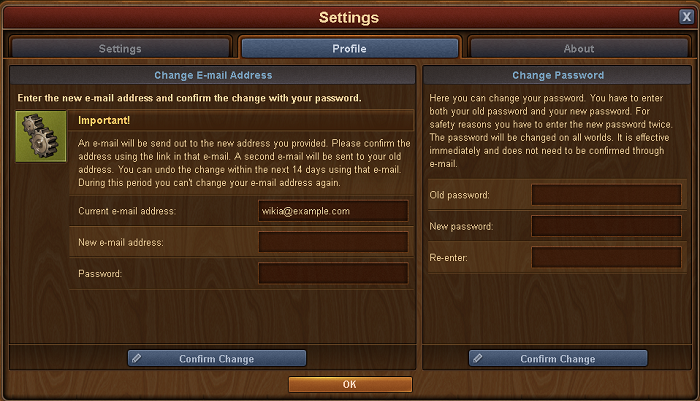
O grze
Trzecia zakładka: Tutaj znajdują się informacje systemowe oraz dotyczące gry..